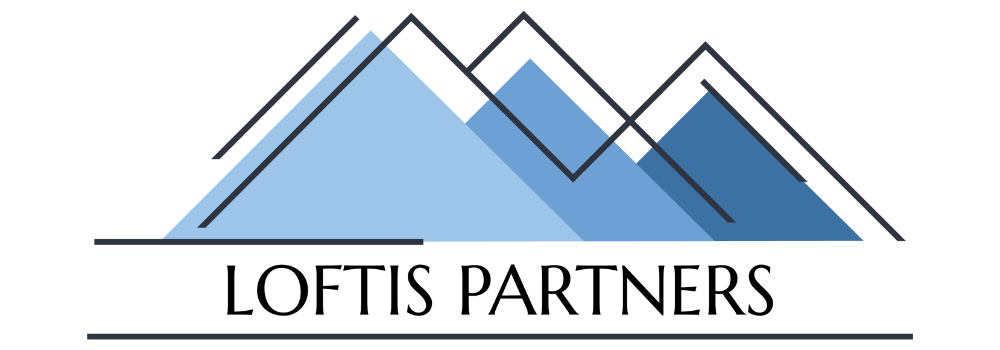5 Tips for Engaging Virtual Team Meetings
We are six months into this pandemic thing. We have moved from normal to a new normal to a next normal in overwhelming and unexpected phases. While we continue to hold uncertainty about when and how we will return one day to our offices and meeting spaces, we are learning more about online employee engagement.
As a meeting facilitator, the last thing I want is a screen full of checked out meeting participants. Here are my 5 tips for engaging virtual team meetings.
1. Teambuilding. Whether the team gathered is working on a project, meeting to get updates, or even attending a training, building relationships between attendees is still important. In fact, a quick teambuilding activity in every meeting is a practice of strong teams. Teambuilding can be simple. Direct participants to focus their eyes on their keyboards and breathe deeply for one minute. Ask participants an interesting question as a check-in for the meeting. (My favorite question has been, “What’s your go-to quarantine snack?”) Utilize online tools like Miro, Jamboard, Menti, or Mural to guide participants into a crowdsourced activity.
2. Working agreements. It may seem unusual to discuss how the group will work but having this conversation upfront will create ease and clarity for the entire process. What is the best time to meet? What are the expectations of participants? What technology and digital literacy is needed? A conversation about working agreements may include topics such as workflows, decision-making processes, preferences, and time zone availability. A regular practice of reviewing these agreements as a team increases trust within the group.
3. Roles. Traditionally, one person, usually the manager, leads and manages the workload for a meeting. However, that is not the only option. Utilizing different roles within a team creates shared leadership and accountability. Roles may include facilitator, note-taker, and timekeeper for the agenda. Once established, the roles can also rotate between team members to share the workload and create leadership development opportunities. This could be part of the conversation about working agreements.
4. Shared documents. Do you ever get confused about when and where to ask questions in an online meeting? I do – all the time. A primary way to keep meeting attendees focused is the use of shared documents. First, you can use a shared screen to reflect images and text that you might be discussing. Second, post instructions for discussions or activities on a shared screen and/or in the chat box so attendees can see and hear them and take the instructions with them into any breakout groups. This is an inclusive practice for all types of learners. Finally, state at the beginning of the meeting if any documents will be shared afterwards so attendees are not pressured to unnecessarily take notes.
5. Time blocking. You only have a certain amount of time and so much attendee attention span, so you need to use time wisely. Time blocking is a practice of planning out each moment of a meeting in advance and dedicating specific time blocks for certain tasks and discussions. Start with an agenda for the meeting. Then assign how much time is needed for agenda item. In my experience, items take longer than I expect, so I tend to allocate more time. When you are tight on time with this practice, you then decide which items are essential for this meeting and move the rest to the following meeting. Time blocking creates breathing room and contained discussions, which feels less rushed and more pertinent to all attendees.
As a facilitator, I have found that more planning and follow-up is required in online spaces. That’s just a new fact of life. However, following these tips can decrease your overall workload and positively increase your attendee engagement. You ready?
P.S. Sometimes things don’t go well virtually. Read our blog post Failing Forward with Tech Mistakes for some inspiration.